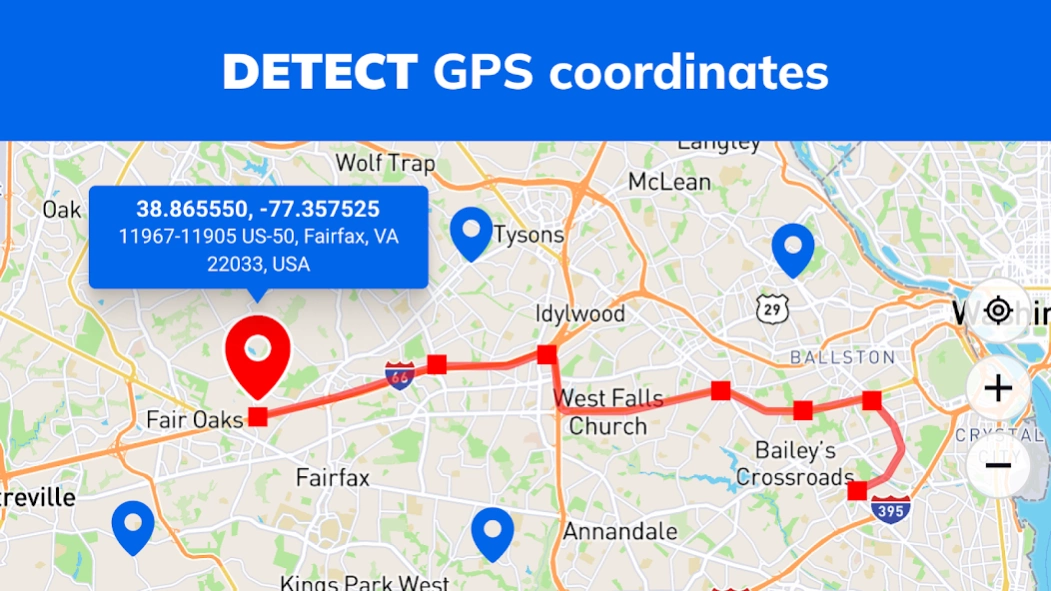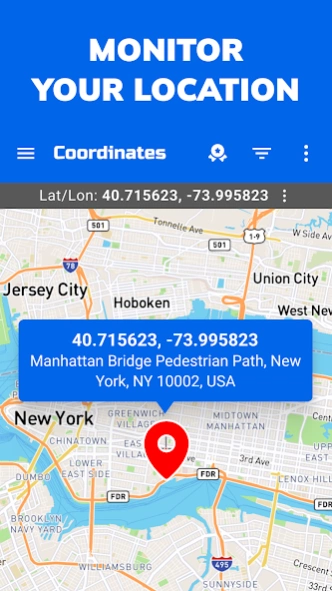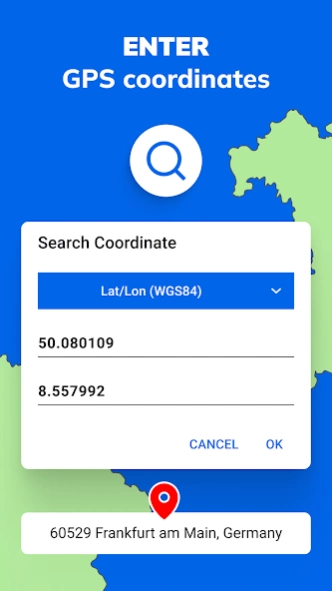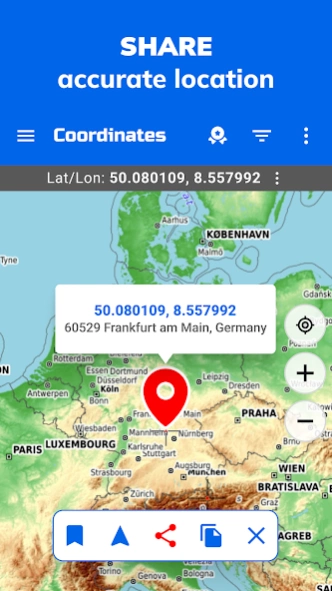GPS Coordinates Locator Map 3.1.0
Free Version
Publisher Description
GPS Coordinates Locator Map - Display GPS location on a map using coordinates
GPS Coordinates Map and coordinates locator, your ultimate coordinate finder and GPS location app. Imagine a world where finding any location, whether by GPS coordinates latitude and longitude app or using a GPS coordinate, is just a tap away. 🌐
📍 Locate GPS Coordinates Fast! 📍
Our GPS Coordinates app for Android is designed to pinpoint your exact location easily, offering you a detailed GPS coordinates map at your fingertips.
🌎 GPS coordinates latitude and longitude app. 🌎
If you're mapping out a hiking trail or tagging your favorite café, this latitude and longitude app makes it really simple.
📡 GPS Coordinates and Location Finder. 📡
This app is not just a GPS coordinates app for Android; our map coordinate finder and coordinates locator offline feature ensures you're never truly lost.
Why wait? Explore the world in a whole new way. Download the my GPS Coordinates Map app now and transform how you locate, share, and remember places. 👌
⭐⭐⭐ GPS COORDINATE ⭐⭐⭐
✅ Display GPS location;
✅ Geohash;
✅ Coordinates map;
✅ DMS, UTM geo map feature;
✅ Plus codes;
✅ GPS locator;
✅ MGRS;
✅ Direction compass,
✅ Maps history;
✅ GPS satellite;
✅ Coordinates locator offline.
🌐 GPS Coordinates and Location Finder. 📌
For professionals, our app supports multiple coordinate types like DMS, MGRS UTM map, UTM geo map, Plus Codes, Maps history, Direction Compass, Longitude Latitude, and Geohash.
❌ Coordinates Locator offline. ✔️
GPS latitude longitude coordinates. This Coordinates locator offline ensures you're always connected to your location. With a map coordinate finder, you can not be lost.
Get Your GPS Coordinates!
🌏 Map coordinate finder. 🗺️
My location and geolocation feature helps you to find your current destination, and you can also track where you have visited places with the help of the Maps history feature.
🎯 Direction compass. 🧭
Free Compass App ensures you always know "My location" with pinpoint accuracy, powered by advanced geolocation technology. With real-time geolocation updates and GPS satellite tracking, you're connected to your surroundings. Try Direction Compass!
🛰️ Display GPS location. 🔎
Need to display GPS location to friends or family? Our app makes it easy and intuitive. For history buffs, our maps history feature is a treasure trove.
It's your personal guide to the world, offering my location awareness, geolocation precision, GPS satellite connectivity, enriching maps history, and the ability to display GPS location with ease.
⭐⭐⭐ Various Map Layers ⭐⭐⭐
👉 Standard;
👉 Satellite;
👉 Terrain;
👉 Retro;
👉 Dark;
👉 Night;
👉 Aubergine;
👉 Silver.
Download the My GPS Coordinates App for Android today and transform your phone into a powerful map coordinate finder. 💯
Finding the "latitude longitude" tool is as easy as a tap on your screen. Use our map coordinate finder to discover new places or revisit old favorites.
My GPS Coordinates Map not only displays your current GPS coordinate but also lets you explore the world with a detailed latitude and longitude app. ⭐
Share your discoveries easily with friends and family using the coordinates locator and location finder.
The app has many other tools and features, such as My Location, Geolocation, UTM, MGRS UTM geo map, Geo locator, Longitude Latitude, Maps history, Plus codes, Geohash, Direction compass, and GPS satellite.
🔍 Discover new places with our Geohash tool. The Free Compass App is more than just a navigation tool; it's your gateway to uncovering hidden gems with detailed longitude latitude data.
🌟 Embrace the power of longitude latitude in your explorations. Our Free Compass App is designed for adventurers who demand accuracy and detail.
🌐 Discover Your Latitude Longitude Now! 🌐
About GPS Coordinates Locator Map
GPS Coordinates Locator Map is a free app for Android published in the Geography list of apps, part of Education.
The company that develops GPS Coordinates Locator Map is Firehawk. The latest version released by its developer is 3.1.0.
To install GPS Coordinates Locator Map on your Android device, just click the green Continue To App button above to start the installation process. The app is listed on our website since 2023-12-08 and was downloaded 1 times. We have already checked if the download link is safe, however for your own protection we recommend that you scan the downloaded app with your antivirus. Your antivirus may detect the GPS Coordinates Locator Map as malware as malware if the download link to com.mapcord.gps.coordinates is broken.
How to install GPS Coordinates Locator Map on your Android device:
- Click on the Continue To App button on our website. This will redirect you to Google Play.
- Once the GPS Coordinates Locator Map is shown in the Google Play listing of your Android device, you can start its download and installation. Tap on the Install button located below the search bar and to the right of the app icon.
- A pop-up window with the permissions required by GPS Coordinates Locator Map will be shown. Click on Accept to continue the process.
- GPS Coordinates Locator Map will be downloaded onto your device, displaying a progress. Once the download completes, the installation will start and you'll get a notification after the installation is finished.